Merging Documents
Merging thesis chapters into a master document
Merging documents that contain EndNote cite-while-you-write entries is not as straightforward as copying and pasting from one document to another.
To merge separate chapter documents into a single document, use the EndNote 21 tab
How to merge documents
Within each document select Tools > Convert to Unformatted Citations
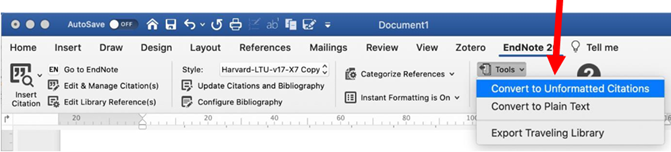
Each of the citations will be converted and be surrounded with curly brackets; for example {Schwartz, 1992 #113}. The bibliography created by EndNote will not be displayed.
|
Formatted references in text
|
Unformatted references |
|
Statistically significant differences were also identified in four learning and development categories, based on the college in which the peer mentors major is housed. Liberal Arts mentors reported less agreement that their communication skills and intrinsic benefits have been enhanced in comparison to the Science and Technology peer mentors (Chow, 2002). The Liberal Arts mentors also reported less agreement that they have enhanced their reflection skills or are more engaged on campus, in comparison to both the Education and Human Service and Science and Technology peer mentors (Lurie, 2001).
Chow, R. (2002). The Interruption of Referentiality: Poststructuralism and the Conundrum of Critical Multiculturalism. South Atlantic Quarterly, 101, 171-186. Lurie, S. (2001). Restoring Feminist Politics to Poststructuralist Critique’. Feminist Studies, 27, 679-707.
|
Statistically significant differences were also identified in four learning and development categories, based on the college in which the peer mentors major is housed. Liberal Arts mentors reported less agreement that their communication skills and intrinsic benefits have been enhanced in comparison to the Science and Technology peer mentors {Chow, 2002 #4}. The Liberal Arts mentors also reported less agreement that they have enhanced their reflection skills or are more engaged on campus, in comparison to both the Education and Human Service and Science and Technology peer mentors {Lurie, 2001 #5}. |
Once the citations have been converted to unformatted:
- Select the entire document contents (COMMAND-A to Select All) and copy (COMMAND-C)
- Navigate to the correct position in the master document. Click to place the cursor and paste (COMMAND-V)
Complete this procedure for each of the other documents
Once all the documents have been compiled together in the master document, create a new page at the end of the document for the Bibliography. Select Breaks > Page Break from the Layout tab. Then from the EndNote 21 tab, click the Update Citations and Bibliography button.