Westlaw
Westlaw
The Westlaw database moved to a new platform in October 2022.
The new platform uses single sign-on to authenticate you. The first time you sign in to Westlaw, you will need to tell it your La Trobe University login details so it can set up your account. Every time after that, you should be signed in automatically.
The first time you sign in:
1. Go to Westlaw via either the Expert Help Guide for Law or the database entry in Library Search.
2. Choose Access with single sign-on

3. Under ‘Organisation email or group ID’, enter your La Trobe University email address in the form: username@latrobe.edu.au

4. This will take you to the La Trobe University sign-in screen. Enter your username in the form:
Staff: FSurname@ltu.edu.au
Students: StudentNumber@students.ltu.edu.au
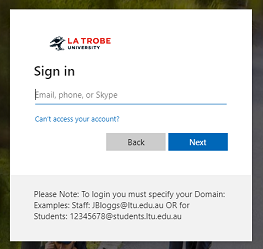
5. You should now be signed into Westlaw with your own personal account.